VCV Rack Tips & Tricks #
Despite the mess in the VCV community, I’ve still put in a lot of time in the software and run a pretty large group chat on Telegram where it (alongside hardware Eurorack) is the main focus. In that chat, there’s been a few recurring questions, this page is just some of those questions and answers.
How do I protect my ears from loud sounds? #
Put a ZZC SC-VCA or Bogaudio LMTR as the last module your sound passes though before going to the audio interface module. On the ZZC VCA, the big knob is master volume, the little knob controls at what volume it starts clipping out, limiting the volume. It actually sounds really nice as a distortion, too.
How does polyphony work in VCV? #
VCV’s manual does have a page on polyphony but it’s kinda shit. Basically, it lets you with some modules carry up to 16 signals in one cable. There’s also modules made for working with this, like Merge and Split which let you take a bunch of mono signals and merge them into one polyphonic cable, or split the polyphonic cable into 16 individual outputs respectively. The polyphonic cables are easy to tell apart because they’re thicc.
Do keep in mind, you’re still making the same patches as with mono. Just like in mono, if you don’t have something to stop the signal from an oscillator when you don’t want it to be playing, it will drone on. If you set 16 channel polyphony and don’t have something to gate the unused channels, they will just drone on, but now with 16 channels it might be like smashing 16 keys on the piano at once, which can be an ear rupturing experience. What you probably want is a VCA hooked up such that only the notes you’re hitting on your keyboard or using in the chord play, so make sure you hook up a VCA - the stock VCV one will divide it’s green bar so you can see all the polyphonic channels in the visualizer.

With a MIDI controller #
Add a MIDI-CV module, right click it, and set Polyphony Channels to anything other than monophonic.
If you want to play with the mode you can too, what the modes do is documented MIDI-CV official manual page.
If you want to use MPE (with like a Roli Seaboard or Artiphon Instrument One) you’ll probably want to use the MoDllz Midi Poly + MPE module instead. The stock MIDI module has MPE mode now, though you should note that most MPE controllers also send a few CC’s along with the per-note aftertouch and velocity. You may need to use a second module for that.
With a Sequencer and/or Chord Generator #
Use a merge module to get the outputs into a thick, polyphonic cable. You can sequence multiple notes in a chord directly, but it’s usually easier to use a chord generation module (like the Instruō harmonàig used here)

Something of note, Basal, the oscillator here does have a mono signal going into the MOD1 input, this is because if a mono signal goes into a module that’s running polyphonically, the mono signal will be applied to all the poly channels. You don’t need to duplicate the same signal into however many poly channels the thick wires are carrying just to hook up modulation, unless you want that modulation to be different on every channel. Speaking of:
Using Polyphony For Modulation #
I like to use random modulation a lot, and Vult’s Caudal module is awesome for this, but it doesn’t have global attenuation and offsets, if you want to add that in you can set up a patch like this, using a Merge, Split, and the Wiqid 2at:
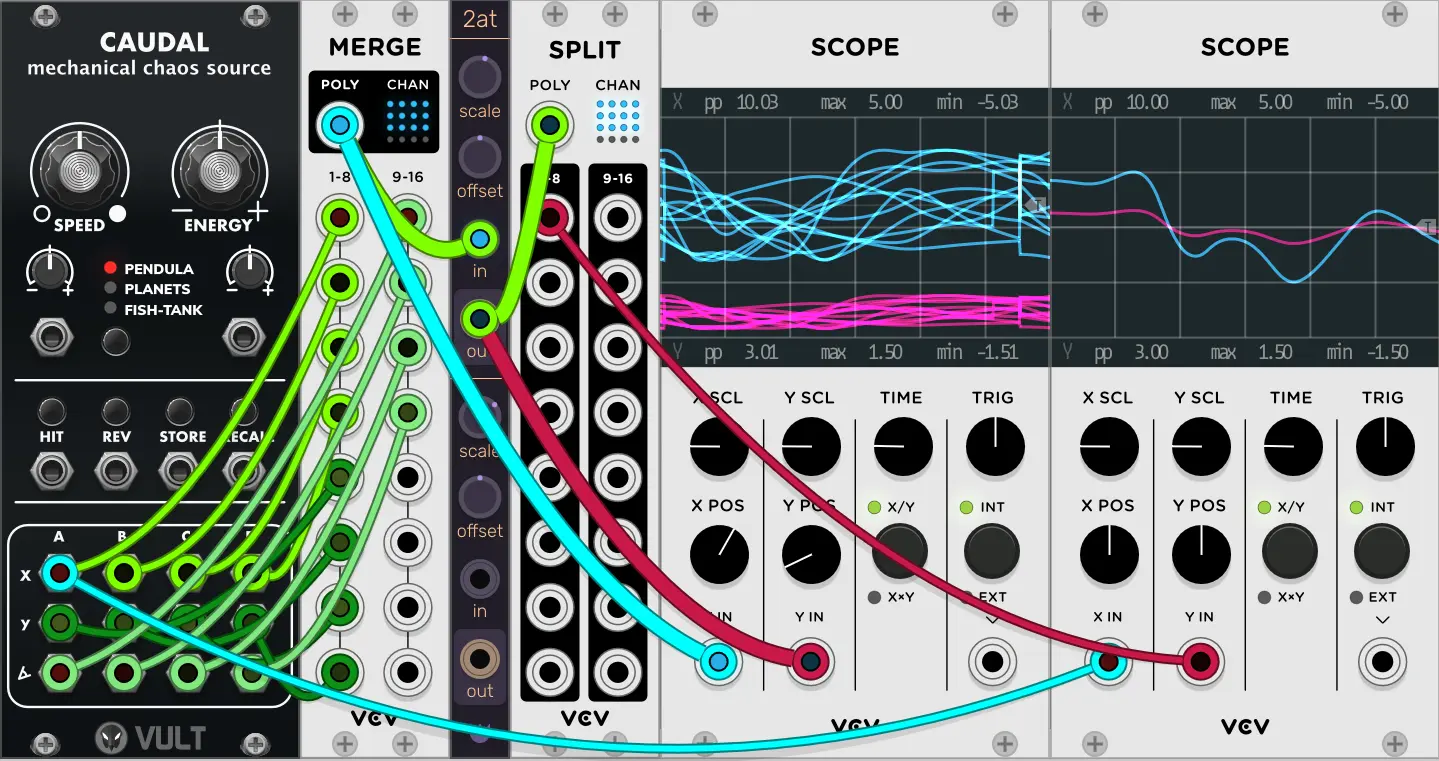
By doing this, you can either make a nice, random signal poly cable, great for keeping all the notes coming from a polyphonic source from being identical or you can run it through split, effectively just adding a global attenuator and offset to Caudal for quick control over your patch.
When I send clock to [Module Name] it doesn’t work right! #
Different modules have different clocking standards. Topograph, for example, needs an input clock that’s multiplied by 24 by default. You might see this written as 24ppqn which is peaks per quarter note. Strangely, μGraph, the smaller version of Topograph, defaults to only 4ppqn. The advantage to the higher clock multiplier is if you change your tempo, these modules can adapt to the new tempo more quickly, as they need to ‘hear’ at least two clicks before they can lock on.
If you’re trying to send clock to external gear via CV-MIDI, you’ll probably need to give it 24ppqn too. Also, racks MIDI clock out is… not great. It’s pretty unstable and can make some gear unhappy.
More on Clocking: #

I also recommend keeping your clocking interesting. It you just have your sequencer be driven by a constant clock it might not be as interesting as you like. You can always use a gate sequencer as a ‘clock’ source for your sequencer and have gates be triggered more rhythmically.
If you want some random clocking, try using Geodesics’ Fate (which is also amazing at adding randomness to note sequences), Audible Instruments’ Bernoulli Gate (Branches) or Random Sampler (Marbles),or Grayscale’s Permutation. Each has its own method of adding madness to clocking.
or, if you’re feeling really spicy, there’s Arias Salvatrice’s Darius, which is basically a lot of Bernoulli Gates chained together Not yet available in V2
CV-MIDI doesn’t work #
If you want to constantly update the note value you’re sending out of a sequence, you’ll need to tie the gate input high. Otherwise, the note will only change on each gate activation/trigger. Also, if your triggers are too short, some midi interfaces will miss the message too.
How do I add those labels onto modules? #
How do I change my wire colors? #
Submarine WM-101 or Colour Key
How do I add CV control of a knob that doesn’t have a CV input? #
Stoermelder’s μMAP or CV-MAP. You’ll probably want to check out CV-PAM too, for getting CV from changing any other knob.
How do I get that fancy dimmed with bright lights effect I’ve seen in YouTube videos? #
In V2, it’s built in: View→Room Brightness
In V1, this required using Modular Fungi Lights Off - right click it, set active, and drag the dim slider to whatever you want. Not all module’s lights use the system it does to know what shouldn’t be dimmed. While the stock VCV scope will stay dim, Modular Fungi’s Opsylloscope does work. Just be aware it uses more CPU
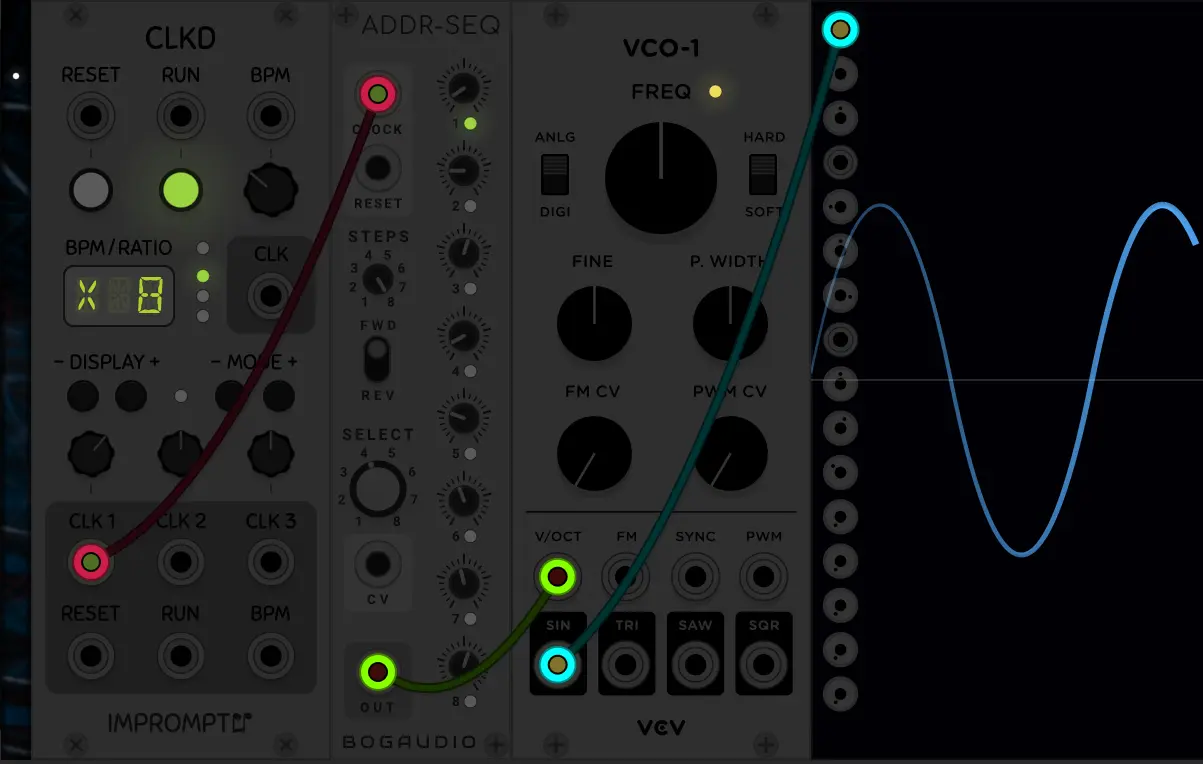
VCV runs like shit #
VCV needs a computer with a good CPU and not totally shit graphics processing. It probably won’t run super well on your laptop, especially with some of the more CPU-heavy modules, like Plateau. You might be able to get it to run better by going to Engine → Threads in the top menu, and selecting whatever says “most modules” by it. Though, in my experience, going one or two down from that can help on very powerful systems. If you’ve got 16 threads, 6 or 7 seems to be the sweet spot, for example. Also, because reasons, sometimes only using 1 core will work better than anything else, so try that too.
Also make sure you have Engine→Sample Rate set to something sane. I run at 44100 because I like to use CPU heavy modules and make big patches, but if you want a bit better sound VCV does actually benefit quite a bit from oversampling, just be aware setting this higher than 48000 will absolutely tank performance.
If you’re running Linux and extraordinary unlucky, you might be dealing with a bug that’s causing Rack to try to render at like 3000 FPS, which tanks performance and can crash your entire graphics stack to lock up. LibStrangle fixes the problem, though this seems to be fixed in V2.
How do I interface VCV with other software? #
For 2.0 you have two main options. Shell out the money for Rack 2 Pro or use Cardinal. Rack 2 Pro lets you use the library and comes with support, Cardinal ships with modules baked-in (can’t easily add more), lacks support, but can run as a VST2, VST3, or LV2 plugin while Rack 2 Pro is limited to being a VST2 at the time of writing.
If you’d like to use VCV 1 … at this point, don’t. I realize there’s some 1.0 only plugins, but every solution was always a bit hacky.
Finally, there are non-VCV options, like Voltage Modular, Softube Modular, or maybe Reason Rack.
If you want to load VSTs inside of Rack, you’ll have to get VCV Host, which is not free. It’s also not perfect about plugin support, but it’s still by far the biggest bang for your buck you can add to rack, albeit the UI is a bit clunky at times and any module running through host will have some delay depending on the buffer size (iirc, it defaults to 128)
How do I interface VCV with Eurorack hardware? #
Pretty much the only way to do it directly is with either the Expert Sleepers ES-8, ES-9, or with an audio interface that supports ADAT and the ES-3 and ES-6 or Boredbrain Optx. This is going to largely depend on your setup and what you’re looking for - if you want to hook up normal line-level gear to normal audio in’s and out’s using a traditional audio interface with ADAT is probably the better option. If you’re seeing this and going “Holy shit that’s expensive!” then, yep, welcome to eurorack.
You’ll also probably want a MIDI→CV interface. I like the FH-2, but there’s a million options out there. Mutable’s Yarns (or clones of it) is nice too.