Digital Art #

Photo by cece kun
The primary tool of the digital artist… The pen? #
I want to give you a heads-up that making digital art without a pen tablet or pen display of some sort is pretty awful. You can get a cheap pen tablet - they’re basically like a mouse pad that you use a pen on - for ~$30. Or you can get a fancy pen display, where you draw directly on the screen, for about ~$300 (akin to the one in the picture above but one that large is probably much more expensive)
I personally find it difficult to use the cheaper kind, but YMMV.
Depending on the style of art you want to do, it may still be practical to work without a pen tablet, but if you want to do digital painting or drawing like you would on paper, this is pretty much a necessity.
There are a some ‘gotchas’ to be aware of when shopping for a good pen display.
- The connection - depending on your setup, you might have to run a squid of cables (HDMI, USB, and Power) or just one (Everything over USB-C) but this requires knowing if your computer’s USB-C ports support both the power draw and display output and if the tablet you’re getting can do that too. You might just have to live with the squid
- The pen - some pens need power, and charging pens is kind of annoying. Pay attention to the number of levels of sensitivity.
- The screen - Beyond resolution and color accuracy, you’ll also want to pay attention to the separation between the pen and the actual display. Thicker glass or air between the glass and the actual panel make the pen feel much worse to use, as there will be a visual offset between the tip of the pen and the thing you’re drawing.
As for the cheaper non-display pen tablets: I haven’t noticed a difference between the feeling of cheap and expensive ones. If someone knows better, please get in touch!
Raster, Vector, Pixel, Voxel, ASCII, Mesh, Fractal, Generative…?? #
Projection Mapping, Creative Code,…
Raster Art #
When you think digital art, raster art is probably what you’re thinking of. Generally, you get a big canvas, a bunch of “brushes” (which is a term used generically in digital art to mean all hand tools- pens and erasers included), a handful of effects, useful tools like selection masks, and almost always you can work with stacked layers. There’s a seemingly infinite number of great raster art programs to choose from, but out of everything I’ve tried, I’ve had the best luck with Krita, which is great because Krita is also free!
Let’s dive in and explore the basics of Krita!
PhotoGIMP is a patch for Gimp that makes it look more like Photoshop, adds fonts and some filters.
Unsplash is a good source for ‘Freely usable images’ if you need some source material
[TODO] Krita tutorial, including some ‘advanced’ things like the transform tool https://docs.krita.org/en/reference_manual/tools/transform.html, color filters, SeExpr, etc.
https://krita-artists.org/t/brush-pack-deevads-2021-bundle/27130
https://typefully.com/DanHollick/blending-modes-KrBa0JP - Blending modes
https://typefully.com/DanHollick/chromatic-aberration-3rjb1Mp
Pixel Art #
Technically pixel art is just raster art. Of course, there’s an implication with the term that you’re working with a limited resolution.
grafx2
Isometric projections #
Non-square pixels #
Vector Art #
Inkscape
3D Art #
Meshes #
blender
Voxel Art #
Minecraft
Generative Art #
Fractals #
Creative Code #
ASCII Art #
Projection Mapping #
Screen Considerations
Pixel Art & ASCII art #
Pixel Art Tutorial from @saint11 https://saint11.org/blog/pixel-art-tutorials/
JPixel - editor for pixel art animation and tilesets
Hexels ($49)
Strike - 1-bit paint tool, primarily for quick sketching or line-drawing.
Noodle, 1-bit browser based art tool
Wobblepaint on the Pico-8, by Zep
Color Palette Tools #
https://lospec.com/palette-list
The Nerdy bits #
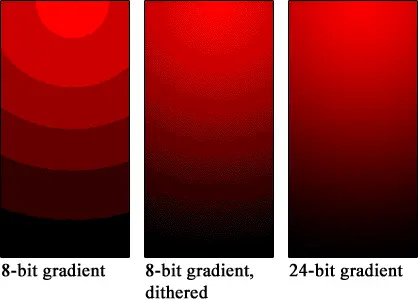
Why Dark Video Is A terrible Blocky Mess (YouTube)
- Squoosh, a tool for trying out different image formats to check their relative size and quality. I recommenced using this if you’re targeting websites.
- Keep in mind not all devices and browsers support all formats.
- Demo of how Fourier Filtering works
- Color Emulation of the GameBoy
- Hello hsluv - blog post about how hsluv works
- Graphics & Palettes - Super Nintendo Entertainment System Features Pt. 01 (YouTube)
- Digital Video Introduction (GitHub) - “A hands-on introduction to video technology: image, video, codec (av1, vp9, h265) and more (ffmpeg encoding).”
- Oklab, An interactive review of Oklab (Raph Levien’s Blog) - “A perceptual color space is desirable when doing many kinds of image processing”
- The hyperbezier pen tool (cmyr.net)
Compression #
Whenever I make foliage I always find myself hoping nobody else is as lazy as I am. I just make a bunch of random shapes and copy paste to victory... Please don't call the cops pic.twitter.com/Vz63AOBuZo
— mog (@wtfmig) November 22, 2019