Chapter 10 - Let’s write some Code #
Starting Minimal #
Code is mostly math #
Here’s the thing: Code is mostly math. If you’re anything like me, you probably just went ugggggghhhhhhh.
And I get it. But it’s not that bad for two reasons:
- The math isn’t like what you’re used to.
- The math is actually doing something. You’re not just getting a number to solve a problem, you’re making a tool that can solve many problems or watching the math cause something to happen on screen.
On point 1., it’s usually because code has lots of flow control and logic that you’re probably not used to seeing in math.
Things like
fake code for beginners:
|
|
or
|
|
slightly less fake code for people that have seen this before:
|
|
or
|
|
But, what about point 2.? Take a look at this:
This is tixy.land – Click on the moving dots to advanced though a lil’ tutorial and some examples
Here in tixy land, you can try out some code. I don’t want to lead you to anything. Just, type something. See what happens.
Even if you don’t understand all the math or what the symbols mean I’m sure you can get a rough idea of what’s going on.
You can usually make something cool by just entering a bunch of trig and making complex functions you don’t truely understand. You’re learning, that’s fine, no shame. Here, for example, is one I made by wandering around trig functions asin((t/9*(i/32*sin(t/4))*y)%5)
At risk of going off on a pretty big tangent, I recommend checking out some tixyland-like sites
https://hexy.now.sh is inspired by tixy but has some extra interesting features, if you’re having fun with tixy.land it’s worth checking out.
https://doersino.github.io/tixyz/ is the same as tixy, but add’s a 3rd dimension
https://play.ertdfgcvb.xyz/ is similar, but lets you write dramatically more advanced code
Python #
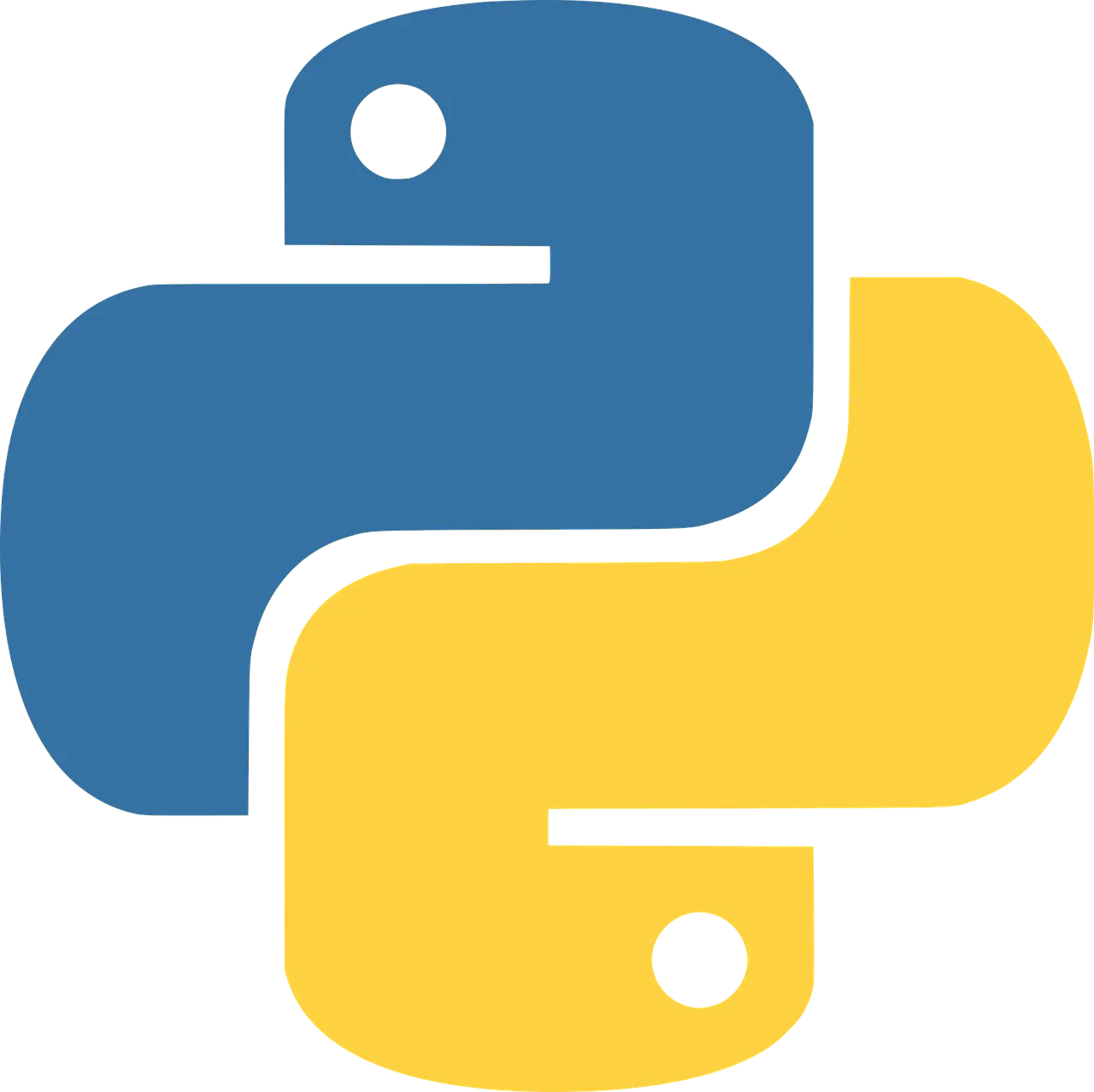
Getting started with python #
You may ask, why Python? Why not any of the other languages you may have heard of?
There are a couple reasons:
- It Looks Like Math. As I said above, code is mostly math, so why not choose a language that looks like it? Python does not require a lot of typing or understanding weird characters with special meaning. The most subtle thing about it is whitespace. (1)
- Accessibility. Python was designed from the beginning to be easy to learn and read, including for non-programmers.
- Features. Python has most of the features common in other languages. That makes it good for teaching the features in other languages.
- Popularity. There are dozens of tutorials about how to use it to solve any problem you could imagine. Once this guide gets you started, the internet is full of paths to follow.
- Portability. You can get Python running everywhere: Windows, Linux, Mac, or even a microcontoller.
The building blocks of programming #
All programming is just chaining logic, for example using treatments like “if a is equal to b, then make c hold the value of a - 3” followed by “if c is negative then say hello”
Well, that’s actually an easy program
|
|
you should notice a few weird things here though, namely, on line 5 we used two equal signs to check equality. This is the case in most programming languages because a single equal sign, like is used on the first two lines, is used for assignment that is assigning the value of a to 1 and b to 1 or as on line 6 assigning the value of ( a - 3 ) to c, because we’ve already used a single equal sign for assignment, two equal signs is used for checking that two things are actual equal. That is, one equal sign sets things to be equal (assignment), two checks that they are equal (equality).
You’ll also see there’s normal english after the # character. In python # means the following text is a comment.
If you follow the logic here, a and b are both 1, so line 5 checks that both are equal, and this is true, so line 6 does happen. Now ‘c’ which previously held the value ‘1’ is now equal to ‘a-3’, where ‘a’ is ‘1’, so ‘c’ becomes ‘-2’. on line 8 we check if c is less than ‘0’, and because it is we print the word ‘hello’. Here, you’ll notice ‘hello’ is in quotes. This is because if it were not, that is if it were print(hello) it would try to print the value of the variable ‘hello’ which since hello isn’t defined, (2)wouldn’t work. Let’s try this in the Python interpreter. You can find install instructions for your operating system here: https://www.python.org/downloads/. If you’re on Linux simply type python into the terminal.
With the Python interpreter open try without quotes:
|
|
As you can see Python failed to print hello because the variable was not defined. Now lets try assigning a value to the hello variable before printing:
|
|
Anything you write to the interpreter can also be added to a file and ran that way. Try saving the examples above to a file called test.py, opening a terminal and running it with python test.py.
Conditions using if, elif and else
#
You often want code only to be executed, if a certain condition is met. For example, take a look at the following code:
|
|
Using the if statement, connected with a logical condition, you can control the program flow. In this case, a is smaller than b, so python will skip the code inside of the if case and only execute what is within the else part.
You can also combine multiple if cases like this:
|
|
Using the elif statement, you can check for another condition if the one in the if statement was false.
Note, that not all ifs need an else, it’ll just move on after the if, weather it happened or not.
|
|
Loops #
Some lines of codes have to be repeated very often. Instead of typing the same line over and over again, you can use loops.
There are two types of loops: The for and the while loop. While they both basically do the same thing, sometimes it is more intuitive to use one over the other.
TODO: Again on 0-based vs. 1-based indexing
The for loop
#
The for loop iterates over a list of items and stores the current element in a variable.
This is especially useful when working with lists, for example.
|
|
If you are familiar with loops in other programming languages (such as Java or C), you’re probably thinking: “That’s not a for loop, that’s a for-each!”. This is true, in python all for loops are for-each loops. If you want to iterate over a range of numbers, use pythons range() function:
|
|
The while loop
#
The for loop is very useful, but sometimes, using the while loop is easier and more straightforward.
For example, if you want to repeat something until a certain condition is met, using this loop is simple:
|
|
You can also combine the condition after the while keyword with an else statement:
|
|
You can abuse while to do something forever:
|
|
[TODO] assignment, comparison, combined ops (+=), mod, exponent, floor, in/not in, is/is not, data types, functions libraries
Functions #
This is a way to give code a name, and use it later. Here is an example with a loop:
|
|
When you run this code, you will see that all the steps underneath f are run over and over again, each time through the loop.
There are a couple things to understand here:
- Line 10 is where the function is called. That is where line 2 begins to execute.
- The function takes a parameter we have named
x. The value ofxis what was put in the parentheses at the call location, so its value isafor each time through the loop. The value ofxlasts for the duration of the code in the function. - The
returnstatement on line 6 creates a value to be sent from the function back to the caller. This is then the value ofbwhen line 10 completes. If you don’t put one of these, it will return a special value calledNone.
You can see from this that print is just a function call! It takes more effort and extra syntax to create a function that can take all the parameters print can, but you can definitely write one. That’s for a different tutorial, though.
Types #
Up until now, you’ve seen every variable be assigned a basic number, like a = 1, but you could also set a variable - of which you could name anything - to hold other kinds of data too, like characters, strings, floating-point numbers, etc. This can be a bit confusing at first, and this is actually one palce where python makes things a bit complicated as it’s usually hidden from us, so let’s actually break a program on purpose to see what this is all about.
a = 1
b = "hello"
c = a + b
Here, were trying to add the number 1 and the string “hello” together, this clearly doesn’t make sense, and so python yells at us: TypeError: unsupported operand type(s) for +: 'int' and 'str'
this is literally saying, “hey, dude, you can’t add an integer and a string” which, yeah. Actually, python is weird in that it lets us even add stings at all - if you did
|
|
you’d see “helloworld”, even though in most other languages they’d go “ahhhhh! these aren’t numbers!”
But, going back, python specifically said int and str, these are both types: integer, and string.
Integers, as the name implies, literally just hold non-decimal numbers, so -3, -2, -1, 0, 1, 2, 3, etc.
strings, as the name implies, can hold a string of letters.
But, of course, there’s more than that. Python gives us a function to see what the types of things are though, so let’s look at a bunch of the built in types - don’t worry to much about what they mean yet.
|
|
and, of course, things can get complicated as you compose these together, for example, you could have a list of bools
|
|
Python does try to help us with these types a bit, for example, if you do
|
|
the answer is still 1.5, because python saw that we were adding an int to a float and took care of this for us. This isn’t always so cut and dry though, and sometimes you may actually want to keep things in one type or another. Because of this you can typecast. This means forcing one type to another. In python at least, this has limits. For example, it makes sense to go from the string “3” into an integer, but the string “test” into an integer is… less obvious, and so python says no. To do this conversion, just use the type as if it were a function. Here are some examples:
|
|
Of note, in other languages (not Python) there may be a sane(ish) translation between arbitary strings and numbers, such as just returning the ASCII value of each letter.
Furthermore, in python theres a variety of ways you may run into more types, or even end up needing to work with the types of another language, such as ‘C’, in python. In this case you’ll start having to deal with the nitty gritty of types, such as 8-bit integers, both signed and un-signed. I want to at least introduce this here, but you’ll definitely see more later: The gist is that in lower-level languages, (ones where you’re writing in a way closer to how the computer actually works) you’ll have to actually deal with the binary, so, you’ll be working with things at the bit level. An 8 bit number can only hold 2^8 = 256 values, so an unsigned 8 bit integer will hold values from 0 to 255 while a signed 8 bit integer can hold -128 to +127 (note, this is because one of the bits is used to store the sign). There are, of course, other types like this, like 32 bit ints, with the same signed and unsigned varients, but ranging from -2147483648 to 2147483647 for the signed version
Mutability #
[TODO]
When writing code… #
One helpful thing when writing code is to ‘comment out’ some code, this is a big deal when trying to figure out why something doesn’t work. Here, for example, the a = a + 1 line never happens because it’s been put into a comment. It could be made to run again by removing the #
|
|
You’ll also probably find it handy to print out information to the screen about what your program is doing - Print Debugging. This isn’t great practice as there’s usually better ways to find bugs than this, but it’s still pretty useful, and good as a first way of finding something quickly. Here, for example, we’re displaying the values of a and b, as well as outputting text so we can make sure something is actually progressing.
|
|
object orientation #
try/catch, assert #
Pointers #
So, this is the part that when learing lower level programming languages makes everyone’s head spin, and, unfortunately, it’s still somewhat relevant in Python, just less so.
So, let’s go back to when we initialized all of those variables
|
|
When we do this, the computer has to store them somewhere in it’s memory. We can (kinda) see this location in memory by using the id() command. The first weird thing you’ll notice is that while id(a) will stay the same if you run it repeatedly, if you close python, set a=1 again, and rerun id(a) the number will change. That’s because this ‘id’ is really where in memory the data is being stored, and each time to run python the computer is going to put it somewhere else(3). The is command is python is actually checking if these id’s are the same, not if the value is the same. This harkens back to object orientation- remember, we could make a bunch of objects, lets say cows, we could have two cows with the same name, same color, same age, etc. but if they’re two different cows, they’re still two different cows, and is will reflect this. They make be equal in every other regard, but one cow is not the other cow, they’re still distinct objects.
This can get really fucking weird. One of the weirdest things about python in regards to this is (usually) python will pre-allocate a place to store low integer numbers, so, if you make two variables with low integer numbers, they’ll actually point to the same memory location at first…
|
|
but, if we make these really big…
|
|
and this makes sense, because in the first case if we ran id(a) and id(b), we’d see they both share an id, while in the latter case they don’t. What you want to do to check equality is use the == operator, not is.
Okay, so, this is nice and all, but why else does it matter? Well, sometimes you’ll see something like
<__main__.myClass object at 0x0A2B4C6D> and that weird number is actually it’s address, represented in hexadecimal - that is, it should be the same as hex(id(object))
but more importantly, you’ll be using pointers a heck of a lot more when we go lower level, so it’s worth understanding them now. It’s okay if I lost you a bit here, they’ll make more sense later when we’re in a language that doesn’t go out of its way to hide them from us.
Recursion (You won’t actually use this all that much) #
There is an old joke that in order to understand recursion, you must first understand recursion. If that joke makes sense, you understand it.
Well, you might at least. The concept can be understood with some study, but significant percentage of professional programmers still get it wrong when they try to use it!
This is something to meditate on, and do some experiments. If you don’t quite get it from one reading, don’t feel bad.
Let’s give it a try. Consider this function:
|
|
New programmers are often confused by this. How can a function refer to itself?
In order to understand this, we have to get into the way that functions actually work.
Think back to the previous example under functions. The program had to keep track of a as it went through each iteration of the for loop, and yet, x in the function f had to be kept separate.
This was achieved by keeping a copy of variables within a function in a different area of memory. What the programming language actually did was to copy the value of the variable a into a specific context for f, and named it x. When f got to the end, that copy went away.
In Python, you can use some special syntax to view this if you have the window open where you typed the Functions example:
|
|
There’s x, the copy. The variable belongs to the function, which means it had to copy the value into that new slot. Every time the function was called, it had to create a new slot. Otherwise, it would clobber the value of a, or run with the wrong value!
Given this, perhaps the code above will make more sense:
|
|
Just like before, each time we call the function, n is copied in, and s is copied out. But what happens to n on line 5?
The answer is the same as before: s is copied to n – a new n. This “inner n” then begins at the top of the code on line 2.
The result looks like this if it were called with 3:
z = unfolded_sum(3)
↳ NEW CALL
n = 3
if n == 1 → False
s = unfolded_sum(3-1)
↳ NEW CALL
n = 2
if n == 1 → False
s = unfolded_sum(2-1)
↳ NEW CALL
n = 1
if n == 1 → True
return n
s = 1 ↲
return s + n
s = 3 ↲
return s + n
z = 6 ↲
The series of memory spaces for these calls grow at one end, and then shrink back down. This data structure is called a “stack” when written in code, and the programming language uses a call stack to keep track of these copies.
The call stack is very important to understand most programming languages, and Python is no exception. Even when you are not doing recursion, you will get a call stack trace when debugging.
Stack trace #
[TODO]
Libraries #
One of the really nice things about python is that there’s a library for just about anything you might want to do. It’s easier to show than tell, so let’s start by trying the turtle library, which you can find basic documenation for here. I’ll steal the example code from that page:
|
|
if you either save that code in a .py file and run it or type it in to a prompt line by line, you should be able to get the same many-point star output as shown on the page. This is the power of a library. You didn’t have to try to figure out how to make something that would understand what left() or begin_fill() means, the turtle library provided all of that for you.
Similarly, you could use the Tensorflow library for working with machine learning, matplotlib to generate graphs, beautiful soup to scrape the web, mido to sequence music, tweepy to make a twitter bot, nltk to process natural language
Some simple programs #
Hello World #
[TODO]
Even or Odd #
[TODO]
Prime Numbers #
[TODO]
Calculating sine and pi #
Sorting a list #
Palindromes #
Cypher #
Making a full project #
Part 0, Git #
Before we get started, I want to be sure you took the time to read the section on Git in Chapter 6.1 above. If you need to refer to a cheat sheet you can look in Apendix B.
Part 1, Starting easy #
[TODO] guide to write an OO python program with libraries to read and write entries to a database-like file and a real database the database should have 3 tables, a to-do list, a time-tracker list, and a list of articles
To-do: NAME, DUEDATE time-tracker: 2types, either manually enterend with NAME, TSTART, TSTOP or NAME, TTOTAL for the following program articles: NAME, PUBLISHED, TPUB, TEDIT
we’ll need some way to track what items in the time tracker were started, but never stopped
for now, everything should be strictly command line arguments and print statments
More advanced topics #
[TODO] Move this section
Lambdas #
[TODO]
A little more practice #
Weird projects
Easing into Graphical Programming with Creative Coding #
Coding Adventure: Ray Marching (YouTube)
Coding Adventure: Marching Cubes(Youtube)
Coding Adventure: Portals (YouTube)
- whitespace literally means the 'blank' characters - like spaces and tabs, which do actually matter in python.
- meaning we didn't make a varible called 'hello' and give it a value
- There's a lot of "uhm, actually" to be said here, but go with it.