Trivial Effects #
Tremolo #
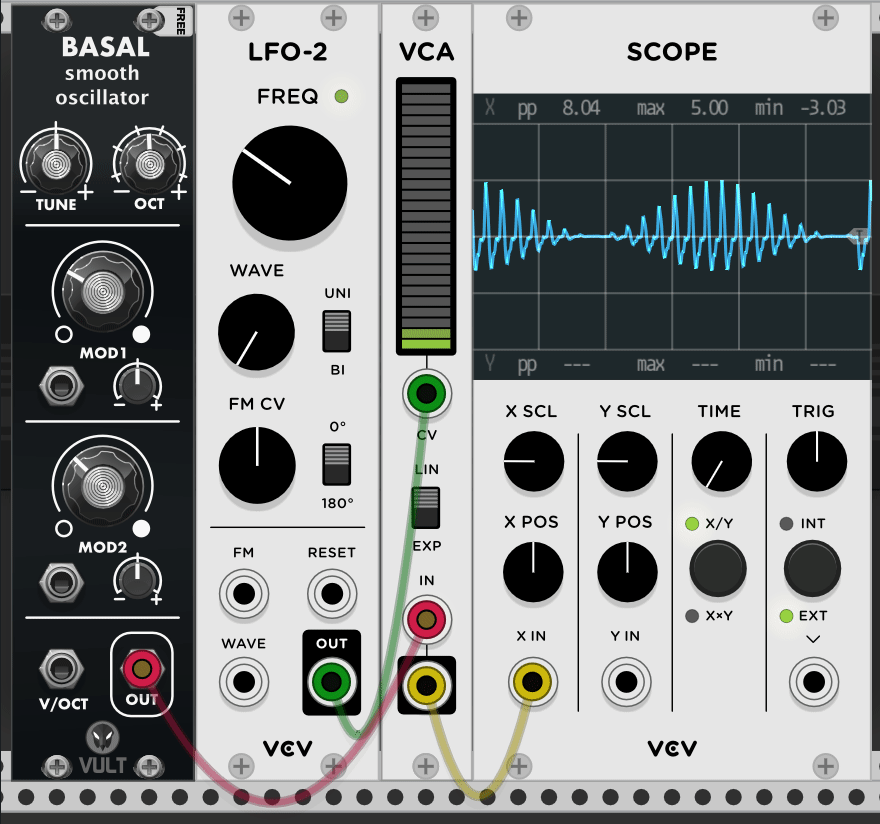
Vibrato #
Vibrato as an effect requires pitch shifting, which I suppose actually makes it akin to FM synthesis as in Chapter 2, regardless, it’s as simple as applying a, typically subtle, pitch ‘wobble’ into the sound. On a guitar this may be done with a pedal but more simply just by bending the string back and forth with the fingers quickly or using a whammy bar. In eurorack or VCV you can just use the FM input and hook up an LFO
If your signal doesn’t have a way to directly modulate the frequency, it may be done by varying the time a signal takes to get though a delay line, simulating a Doppler effect - see Time-Varying Delay Effects on DSPRelated.com for more about how this works.
Panning #
Panning in general is just setting the side (left/right) that a sound is balanced on. Just slightly panning everything in a mix can even add a lot. Just like anything, you can also automate panning, but that brings up auto-panners, which are effects that do this rather quickly. Cableguy’s Pancake 2 VST is free and sort of the go to for showing this, though there are some tools that may be easier to use. You may also see rotary effects, these emulate older speaker systems that did an effect similar to this by physically spinning the speaker horns in a circle. It has a slightly different sound and is worth exploring in its own right
Widening #
While not trivial in how it works, the concept of widening is pretty simple- if you have a mono or otherwise very ‘centered’ signal that you want to make feel bigger or just don’t want the same sound to come out of both speakers, widening is a good option. You may also want to consider using more extreme time based effects like delay and reverb though!
Changing Phase #
If the peak of one wave perfectly aligns with the valley of another, those are 180° out of phase.
Okay. Why does this matter?
Well, if you have a bass line and a kick drum, and the two are roughly in the same frequency space, they might be 180° out of phase and cancel out - at least somewhat. That’s not going to sound good.
Now, that is a bit of a contrived example, but the gist is, phase does matter, and all you have to do to change is it use a very, very tiny delay.
Delay in an audio context can either mean just time between things or an echo effect. I just mean the time between things in this context!
There are plenty of audio tools which will let you add fractions of a millisecond of delay for this purpose. It seems like something only the pros would care about, but it can make a big difference.