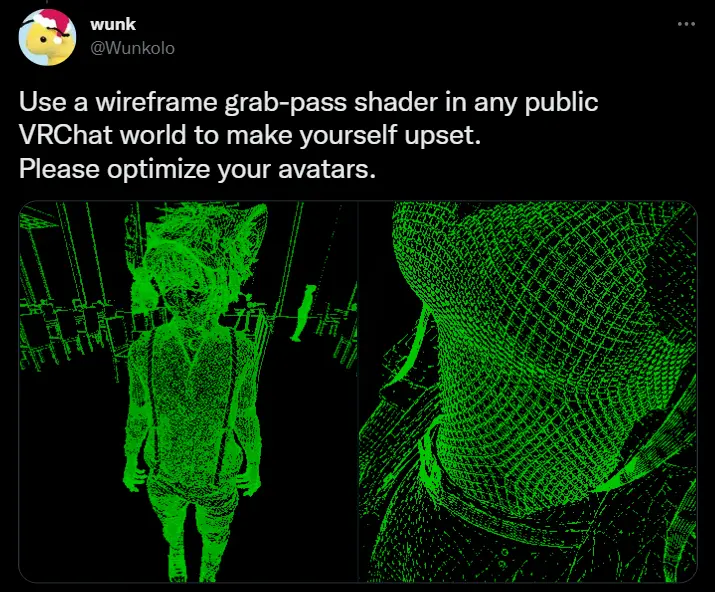3D Modeling, Sculpting, Painting, Shading, and Rendering #
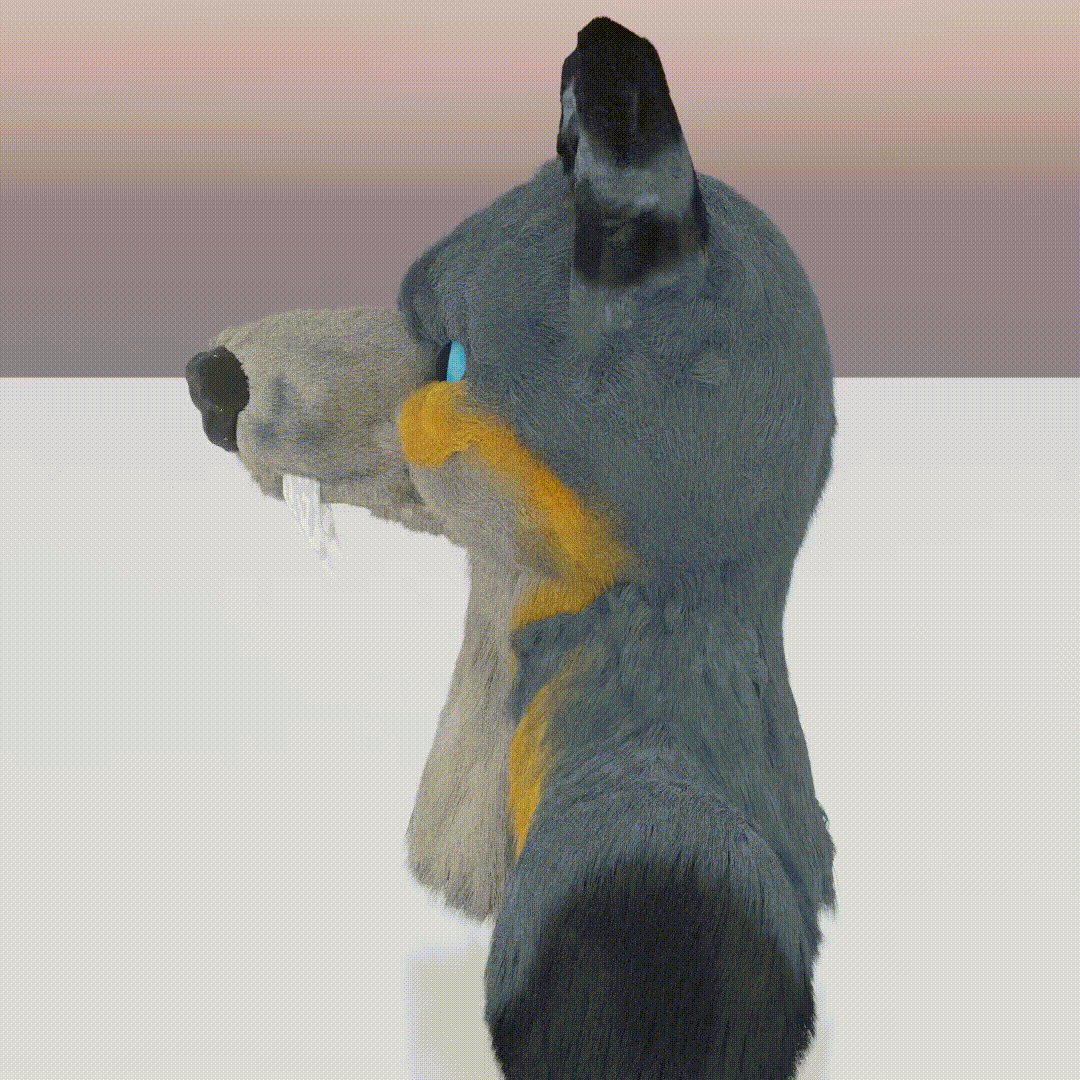
Art by TalonCreations
Before we get started, let’s look at some examples of cool art made using 3D modeling and Blender:
I chose these examples because I think they show off how wide-ranging the idea of 3D modeling can be. You can do everything from make a stylized 3D piece of art like the example from @greycreature to full-blown animated shorts to crazy physics modeled art with realistic lighting. The sky is truly the limit.

Art by @greycreature. Character owned by @ForestFright
The limitless options are also a bit of a curse, as there is a lot to learn. Blender, the 3D modeling and animation tool that these examples used and that we’ll be using as well, is basically a crazy amalgamation of software in one at this point. You can use it to sculpt 3D models, texture them, rig them, animate them, shade them with a node-based shader, paint in 2D vector layers and animate those, edit video, composite video and your animation, render those animations with various rendering engines, do motion capture, simulate physics and more.
That is to say, this software is incredibly dense. It’s going to be overwhelming and scary. Just, take a deep breath and start slow.
To simulate the universe, you must first make a Donut.
TODO
-
Intro to the core ideasassume covered by the donut video. Need to watch though and see what’s missed- Start a bit technical, with vertices/Meshes
- Go into basic blender
- … block out
- … Sculpt
- … Rig
- … Nodes (Shading & Geometry)
-
https://en.wikipedia.org/wiki/Z-fighting
TODO: I Need to compare https://quixel.com/mixer and https://armorpaint.org as substance painter is way too expensive.
… probably Armor Paint is it runs on Linux. It’s not free, but it’s open source (so you can be a cheap bastard) and it’s €16 (at time of writing) one-time compared to Substance Painter at $20/mo, so not at all reasonable for just learning. It may be massively better, but, uh, fuck that.
-
When doing the Blender export to fbx, turn off Armature→add leaf bones, or they’ll stack on each export until it’s ridiculous.
-
Recommend getting a numpad for blender
-
Good examples
-
Look into https://www.blockbench.net
Materials #
https://rodzilla.itch.io/material-maker
There’s a decent amount of people using it online (Click the hashtag)
Optimization #
- Poly Count
- Texture size & Texture atlases
- Imposters
- LoDs
Making renders not take all night #
But, what do I make to practice? #
If you’re looking to start making your own things, I can’t stress enough how much I recommend starting with models for either VR Chat avatars or worlds. There’s a fantastic community behind both, and Unity and the VRChat SDK are easy to work with.
Plus, working with Unity & VRChat is a great way to started with Shaders too!
[TODO] - https://alicevision.org/#meshroom